To help you build a consistent study habit, you can set up a daily push notification to remind you to practice with ELSA.
Follow these simple steps to activate your daily reminder:
Navigate to Profile > Settings
Select Learning & Sound Settings.
Look for the Notification section and tap on Daily reminder.
Set the time that you want to receive the daily reminder notification.
Tap Done or Save to confirm your selection.
Reminder Activation Time: Please note that it may take up to 24 hours for the daily reminder to take effect. You will begin receiving the push notification at your chosen time starting the day after you set it up.
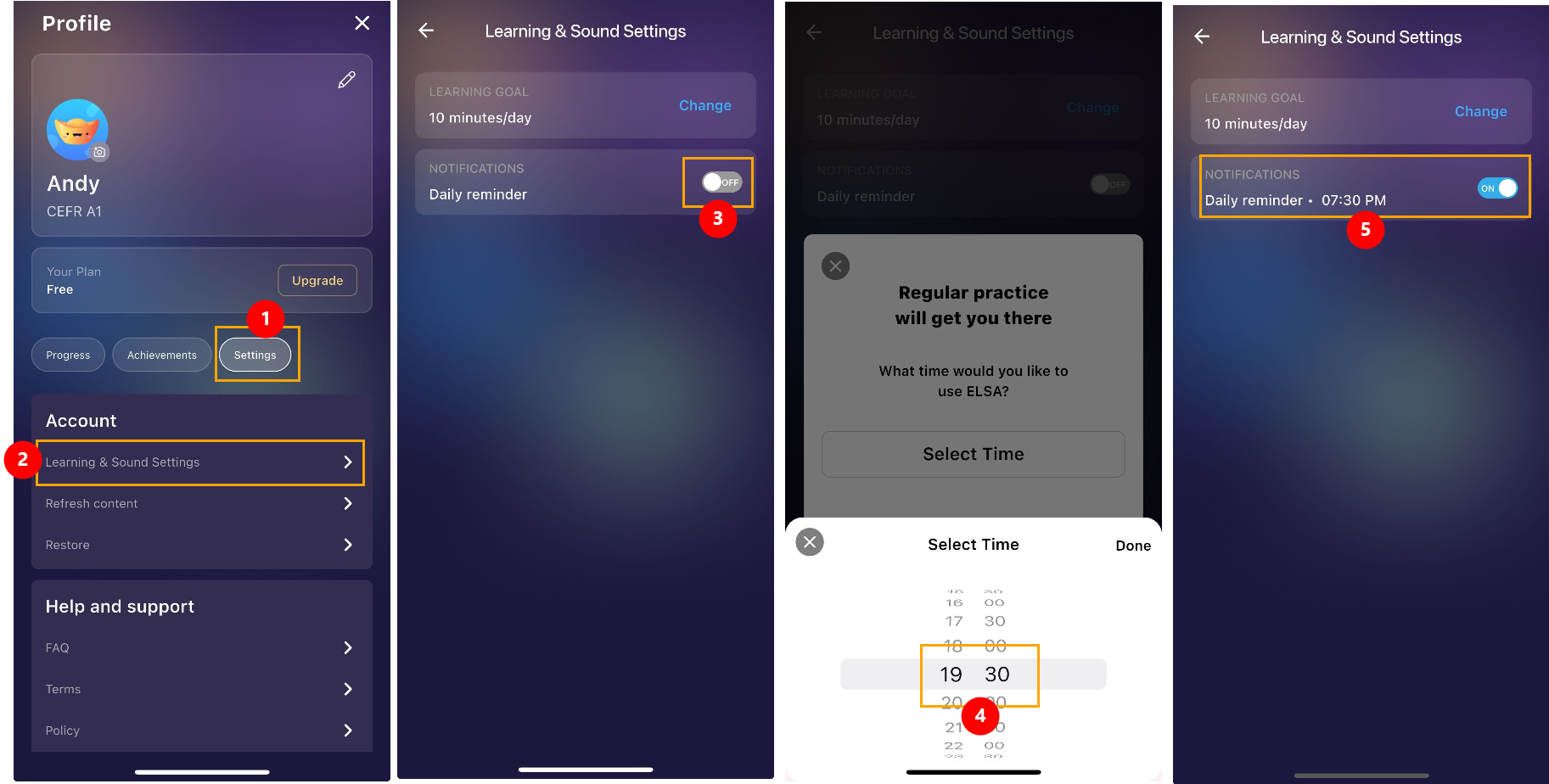
Was this article helpful?
That’s Great!
Thank you for your feedback
Sorry! We couldn't be helpful
Thank you for your feedback
Feedback sent
We appreciate your effort and will try to fix the article